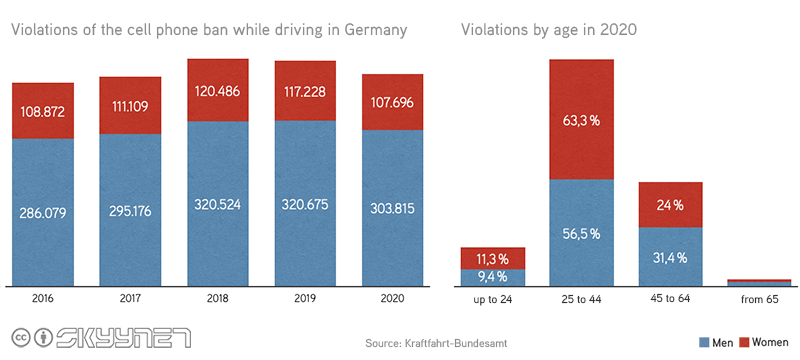Cell Phones behind the Wheel

Introduction
Using a cellular phone while driving a car is dangerous.
Everybody who had a quarrel once with his or her company knows how the concentration is reduced.
If holding and using the phone is added concentration on the traffic is nearly gone.
Hands free car kits can reduce the distraction widely.
Additionally, the reception is improved by the use of an external antenna and the phone's battery
is preserved or recharged. If someone calls while driving the radio automatically mutes and the
phone answers the call (if configured that way) after the first ring. If the microphone and the
radio speakers are installed correctly the connection is usually good. Bad communication is usually
caused by cheap car kits or wrong installation. After the call the connection is automatically
terminated and the radio is demuted. The whole time the driver has not taken his hands off the
wheel.
This is not only my opinion but also spoken law in several European countries. Using the phone
while driving without (and sometimes even with) car kit can get
pretty expensive.
Overview
| Country | Penalty ca. in € |
|---|---|
| Austria | from 50,- |
| Belgique | from 110,- |
| Bosnia and Herzegovina | from 50,- |
| Bulgaria | 25,- |
| Croatia | 70,- |
| Czech | from 40,- |
| Danmark | 200,- |
| Estonia | from 400,- |
| Finland | from 100,- |
| France | 135,- |
| Germany¹ | from 100,- |
| Great Britain³ | up to 1.100,- |
| Greece | 100,- |
| Hungary | from 50,- |
| Iceland | 40,- |
| Ireland | from 60,- |
| Italy² | from 160,- |
| Latvia | 15,- |
| Lithuania | from 85,- |
| Luxembourg | 74,- |
| Netherlands | 230,- |
| Norway | 135,- |
| Poland | from 50,- |
| Portugal | from 120,- |
| Rumania | from 125,- |
| Slowakia | from 50,- |
| Slowenia | 120,- |
| Spain | 200,- |
| Swenska | 160,- |
| Switzerland | 90,- |
| Turkey | from 20,- |
| Last updated: 01/2018 | |
| ¹additionally one point in the German registry of traffic delicts ²cashed directly ³In case of accident with injury to persons up to lifelong prison | |
Surveillance
Since 2021, violations of the cell phone ban
while driving have been very successfully ![]() prosecuted in the Netherlands
using a system called Monocam. This involves a camera that records drivers and a
notebook that detects cell phone use. Since 2022, the German police have also
been using the system.
prosecuted in the Netherlands
using a system called Monocam. This involves a camera that records drivers and a
notebook that detects cell phone use. Since 2022, the German police have also
been using the system.
Bluetooth Car Kits
Compared to former times car kits became a lot easier today.
By using a Bluetooth wireless connection between mobile phone and
car kit one doesn't need a cabled holder anymore. Additionally, the car kit can be used with
all Bluetooth fitted mobiles. For a huge number of cars Bluetooth car kits in good quality are
offered factory equipped. Usually these are integrated into the multimedia system perfectly and a
good choice. A lot of the stereos on the refit market also feature built in Bluetooth car kit functionality. Of course microphone and speakers are
needed for them, too. Those who don't aim at the perfect functionality may stop reading right
now as everything already works quite good.
Still there? Nice. Even for Bluetooth car kit there's more to
achieve. The connection between car kit and mobile phone is done using Bluetooth. To connect Bluetooth
devices a predefined protocol is used. For car kits there are even more protocols which might be
used. The simplest one is HSP (Headset Profile). As the name indicates it was originally intended
for headsets and only features speech transmission, call accepting and terminating and volume
changes. HFP (Hands Free Profile) is nearly identical but aimed at car kits. If the car kit should
also access the smartphone's contacts (calling contacts, show name for incoming calls) PBAP
(Phone Book Access Profile) is needed. The "premium profile" is SAP. In this case the car kit only uses the SIM card of the mobile for
authentication and takes over everything afterwards. This saves the mobile phone's energy
and the car kit may use an external antenna to achieve the best radio transmission. Not necessarily
a part of the car kit but nevertheless useful is A2DP which offers the
transmission of music between mobile and car stereo in decent quality. Thus the music on the mobile
may be enjoyed by the use of the car's speakers and/or the speech from the navigation app.
To start/stop playing the tracks and skip forward or backwards AVRCP (Audio Video Remote Control
Profile) is needed in addition. Now the only thing missing is to wirelessly charge the mobile. Even
this is possible like described in ![]() this article.
this article.
Comparison
| Standard | Phonebook | Music | External antenna | Energysaving | Recharging |
|---|---|---|---|---|---|
| Cable based | |||||
| Bluetooth HSP | |||||
| Bluetooth HFP | |||||
| Bluetooth SAP |
Cable based Car Kits
In 1994 I built a car kit for my NOKIA 2146
(PT-11) into my car and replaced it in 1999 by a model for my ![]() Nokia 6150 which
also could be used for a NOKIA 51x0, 61x0,
Nokia 6150 which
also could be used for a NOKIA 51x0, 61x0, ![]() 6210,
6210, ![]() 6310,
6310, ![]() 6310i and
6310i and ![]() 7110 in good quality.
7110 in good quality.
What is included in a typical cable based "car kit"? Exemplarily I show the Nokia CARK-91.
Other manufacturers have usually the same components as the functionality is always the same.
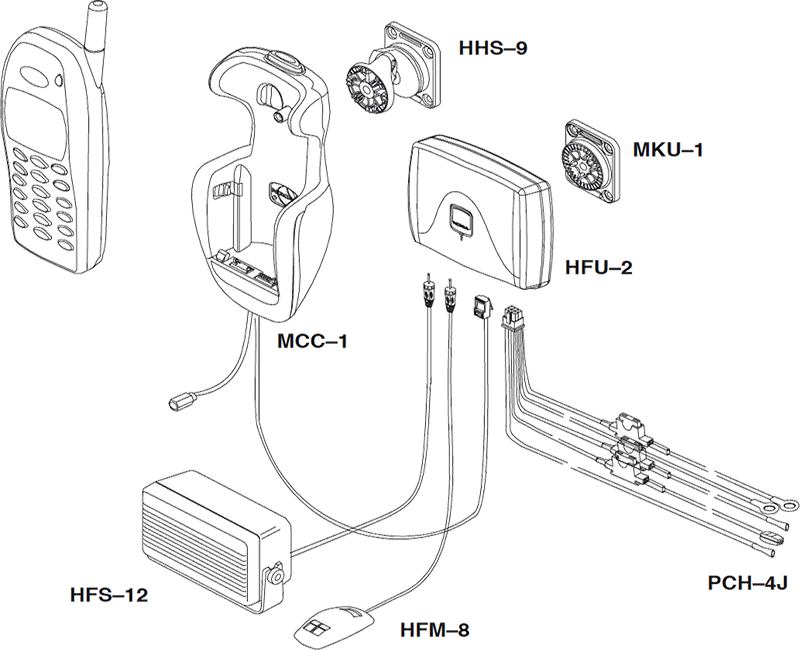
In the upper left area named MCC-1 is a holder for the cellular phone. The black box consisting of
the whole electronics is named HFU-2. Additionally, we need a microphone which is called HFM-8 here.
The speaker is named HFS-12.
Microphone
 Now I installed the car kit into an Opel Corsa B. First we take place in the driver's seat and
look around for a near position for the microphone. I saw two little plastic plates for the handle
located on the co driver's site.
Now I installed the car kit into an Opel Corsa B. First we take place in the driver's seat and
look around for a near position for the microphone. I saw two little plastic plates for the handle
located on the co driver's site.
The forward plate became my victim. Taken out we see a little plastic square with a pin on one side. I glued the delivered microphone onto this plastic square and pushed the cable through a hole drilled into it. Please make sure to point the microphone into the right direction - Your mouth! Now the sophisticated craftsman spots the wonderful color on the right photo. Wasn't the microphone black? Well, my girlfriend looked at me kinda puzzled when I hustled in her stockings drawer and grabbed a fine one colored "Champagne". Taken double and fixed with superglue over the plastic square and microphone it looks really great.
Speaker
We use the already installed car stereo rear speakers. As the car kit mutes them while answering or starting a call this works great.
Holder
 I placed the holder for the cellular phone between the front seats. Not the greatest place in terms
visibility but you should look on the road anyway and not on your phone's display! In my Corsa I
couldn't find a place where it wouldn't have interfered with the co driver's airbag nor
her knee. The whole thing has another advantage: If you forget the cellular phone in your car it is
nearly invisible from the outside.
I placed the holder for the cellular phone between the front seats. Not the greatest place in terms
visibility but you should look on the road anyway and not on your phone's display! In my Corsa I
couldn't find a place where it wouldn't have interfered with the co driver's airbag nor
her knee. The whole thing has another advantage: If you forget the cellular phone in your car it is
nearly invisible from the outside.
I placed a kind of screw with metal plate under the carpet through a hole at the right position. On top I just fixed it with a nut. Holds and looks great. At the place where the cables come out of the holder I made a cut into the carpet and directed the cables underneath targeting the dashboard.
Installation Antenna
A very important part for the function is a correctly installed antenna. I chose an inductive antenna glued from both sides on the windshield. I installed it over the rear-view mirror. One part has the antenna connector and is glued at the inside. At the outside the other part is glued at the same position. The transfer of the signal is done inductively. I used the delivered URM 76 Low Loss Cable which I had cut at an antenna specialist to the needed 2.30m and fitted with the right plug. It is a good idea not to save money here and neither do the cutting alone nor keep unneeded cable uncut. Every centimeter cable and every connector mutes the signal. Usually 1m cable mutes about 1dB. The antenna cable disappears under the head lining in my car and is directed targeting the microphone on the left side of the car where it is directed downwards parallel to the microphone cable and connected with the cable coming out of the holder.
Installation Black Box
The cable coming out of the black box is also directed to the dashboard. I placed the black box behind the glove compartment after having taken it out. Somewhere a screw came out of the foam where I fixed the black box. Now I connected all the cables according to the manual. The car speakers have to be utilized with an additional parallel cable with a headphone jack at the end. Five cables come out of the black box. The blue cable IGNS (Ignition Sense) is connected to the plus contact of the battery which is only switched when the ignition is on. In my Opel Corsa the glove compartment light is just around the corner and I used it. The green cable AMC (Antenna Motor Control) can be ignored or do you have a motor driven cellular antenna? The yellow cable CRM (Car Radio Muting) has to be connected to the according contact of your car stereo. Check it's manual for details. I am friendly informed with "Mute" in the display during every call (my Philips even informed me of a "Call"). If you have a very old car stereo without muting functionality one could get this using a relay.
Installation Compenser
To further improve the reception I installed a Dual Band Compenser from Funkwerk Dabendorf. This unit compenses the muting caused by the antenna cable and if you connect it according to the manual there are exactly 2 watt for GSM 1800 and 8 watt for GSM 900 at the antenna. If you find out that the delivered 6m cable is way too long one could use a shorter one. Every saved meter should give 1dB more power. This is not allowed according to the manual but works just fine. The Dual Band Compenser is placed besides the black box in my car.