Controlling a Heat Pump by eBUS

Heatpump
We have an older Vaillant heat pump, for which the manufacturer does not offer the possibility to query its values or even change its values from the home network. However, it offers an eBus interface.
Hardware
 To
get the data from the heat pump in the network I purchased an
To
get the data from the heat pump in the network I purchased an ![]() esera eBus Koppler Ethernet.
This DIN rail module is supplied with 24V DC. I connected the eBus with a 2-pole cable to the heat pump. The circuit
board is located behind the upper front cover.
esera eBus Koppler Ethernet.
This DIN rail module is supplied with 24V DC. I connected the eBus with a 2-pole cable to the heat pump. The circuit
board is located behind the upper front cover.
ebusd
Since I use a Synology NAS, I
installed Docker from the Package Center. After opening
Docker I searched in the Registry for ebusd and
downloaded and installed john30/ebusd. Then one has to switch to
Image and double click john30/ebusd to create a new container.
In the window which opens, one has to click on Advanced Settings and
there on the tab Environment. As command one has to enter:
-f --scanconfig -d tcp:192.168.1.70:5000 --mqtthost\=192.168.1.21 --mqttport\=1883
The backslash gets around an obvious bug in the handling of the startup command
when using the Docker image. I don't know how to change this after initial
setup. If one wants to do this, one has to delete the container and recreate it.
If one clicks on john30/ebusd under Container and then on
Details one can see the incoming data in the Terminal.
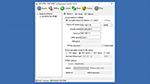
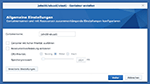
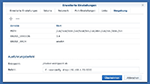
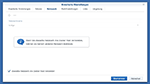
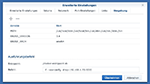

MQTT
Currently, the data is sent to the MQTT Broker and can be read there. In a next step, this data can be read and visualized from there.


